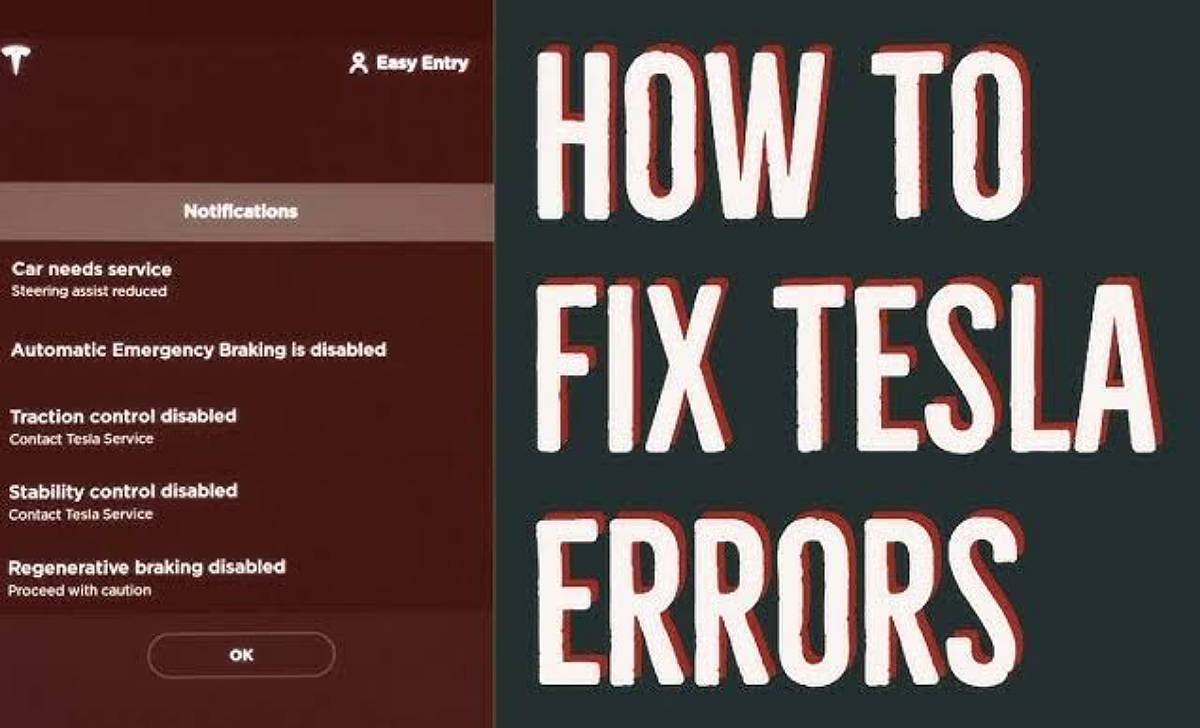Ever been cruising along in your Tesla, enjoying the ease of Autopilot, when suddenly a message pops up: “APP_w207: Autosteer temporarily unavailable“?
Don’t worry, you’re not alone! This message, though a bit alarming, usually signals a minor hiccup in your Tesla’s system.
What is APP_w207?
Think of APP_w207 as a specific code your Tesla uses to tell you something’s not quite right with the Autosteer feature. Autosteer is part of the Autopilot suite and helps your Tesla stay centered in its lane.
Why Does This Happen?
Just like any complex system, your Tesla’s Autopilot relies on a delicate balance of sensors, cameras, and software. APP_w207 often appears when there’s a temporary disruption in this delicate dance. Here are some common culprits:
- Camera Issues: Your Tesla relies heavily on cameras to “see” the road. If a camera is temporarily obstructed (by dirt, rain, snow, or even a bug!), it can confuse the system and trigger the APP_w207 alert.
- Software Glitches: Minor software glitches can sometimes interfere with the smooth communication between the different systems that control Autosteer.
- Environmental Factors: Adverse weather conditions like heavy rain, snow, or fog can significantly impact camera visibility, leading to the alert.
- Temporary Hardware Hiccups: While less common, there might be a brief glitch with one of the electronic components involved in Autosteer.
Don’t Panic, It’s Usually Temporary
The good news is that APP_w207 usually indicates a temporary issue. In many cases, the problem resolves itself after a short while.
Also Checkout
- * What Tesla APP_w048 autopilot features temporarily unavailable means, causes & solutions
- * Tesla APP_w009 Automatic Emergency Braking Unavailable Error — Causes & Solutions
- * What Tesla APP_w218 Autosteer speed limit exceeded take control of steering wheel means
- * What Tesla “APP_w222 cruise control unavailable, reduced front camera visibility” means, causes and solutions
- * What “APP_w224 cruise control unavailable continue driving to allow cameras to calibrate” means & solutions
What Should You Do When You See the Alert?
- Stay Calm and Drive Carefully: While Autosteer is temporarily unavailable, you’re still in control. Maintain a safe following distance, be extra vigilant for potential hazards, and be prepared to take over steering at any time.
- Monitor the Alert: Keep an eye on the message. Does it disappear after a few moments or persist?
- Contact Tesla Service (If Needed): If the APP_w207 alert continues to appear frequently or if you notice other unusual behavior with your Tesla’s systems, schedule a service appointment. A Tesla technician can diagnose the issue and make any necessary repairs.
Preventing Future Occurrences
- Keep Your Cameras Clean: Regularly clean the cameras on your Tesla to ensure they have a clear view of the road.
- Drive Safely in Adverse Weather: Reduce your speed and increase your following distance in heavy rain, snow, or fog.
- Regular Software Updates: Keep your Tesla’s software updated. Tesla regularly releases software updates that include bug fixes and performance improvements.
In Summary
The APP_w207 alert can be a bit disconcerting, but it usually signifies a minor temporary issue with your Tesla’s Autosteer system.
By understanding the possible causes and taking the right steps, you can continue to enjoy the benefits of Autopilot with confidence.
Disclaimer: This information is for general knowledge and doesn’t constitute professional advice.
Always refer to your Tesla Owner’s Manual or contact Tesla Service for specific guidance related to your vehicle.
I hope this explanation helps. Let me know if you have any other questions.