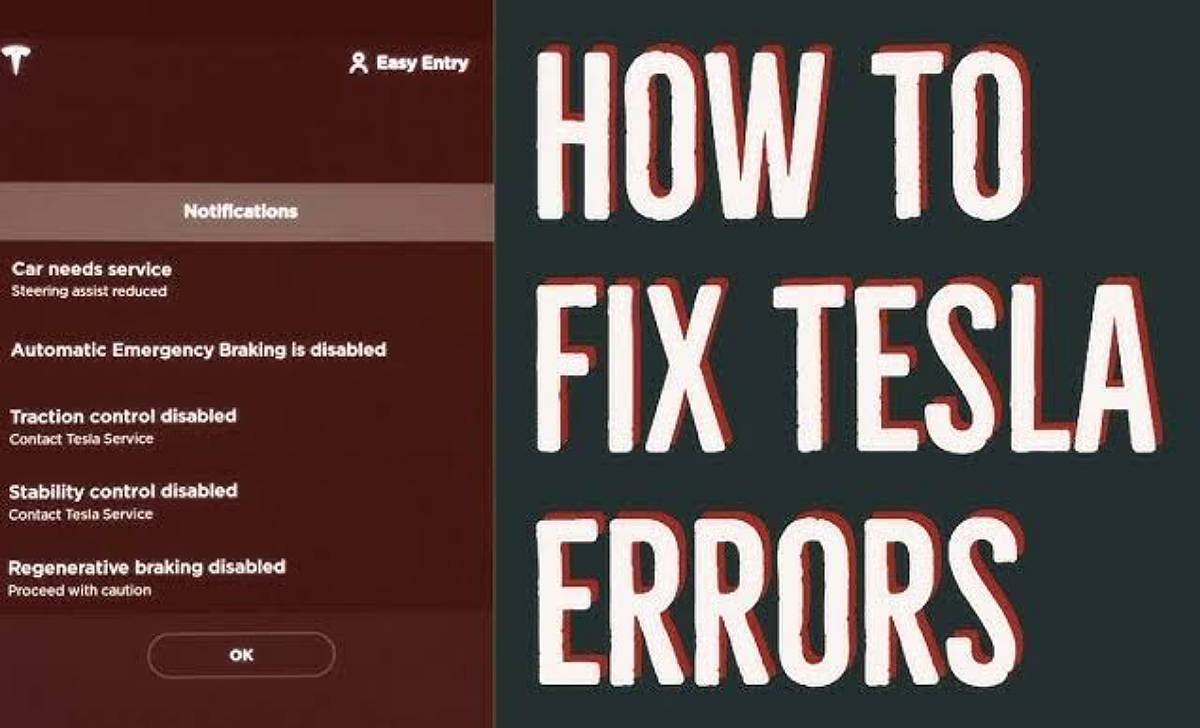Tesla vehicles are renowned for their advanced technology, including cutting-edge safety features like Automatic Emergency Braking (AEB). AEB is designed to automatically apply the brakes to prevent or mitigate a potential collision.
However, Tesla drivers may occasionally encounter an alert message stating, “APP_w009: Automatic Emergency Braking Unavailable. Feature may be restored on next drive.” This message can be unsettling, so let’s delve into what it means and how to address it.
What is APP_w009?
APP_w009 is an internal code within Tesla’s system that signifies a temporary issue with the Automatic Emergency Braking function.
It’s essentially a diagnostic message that informs the driver of a specific problem.
Why Does This Alert Occur?
The primary reason behind the APP_w009 alert is a temporary communication issue between the vehicle’s various electronic systems. These systems, including sensors, cameras, and the central computer, work together to enable AEB.
If the communication between these components is disrupted, the system may temporarily disable AEB as a precautionary measure.
Possible Causes of Communication Disruptions
- Software Glitches: Minor software bugs or glitches within the vehicle’s operating system can sometimes interfere with communication between different modules.
- Sensor Malfunctions: Temporary issues with sensors, such as radar or cameras, can disrupt data transmission and trigger the alert.
- Environmental Factors: Extreme weather conditions, such as heavy rain or snow, can sometimes affect sensor performance and lead to communication problems.
- Hardware Issues: In rare cases, a temporary hardware malfunction within one of the vehicle’s electronic components may cause the alert.
What Does “Feature May Be Restored on Next Drive” Mean?
This part of the message is reassuring. It suggests that the issue causing the AEB unavailability is likely temporary and may resolve itself after restarting the vehicle.
When you turn off the car and then start it again, the system essentially undergoes a reboot, which can often resolve minor software glitches or communication hiccups.
What Should You Do When You See the APP_w009 Alert?
- Stay Calm and Drive Cautiously: While AEB is temporarily unavailable, it’s crucial to remain calm and drive defensively. Maintain a safe following distance, be extra vigilant for potential hazards, and be prepared to brake manually if necessary.
- Monitor the Alert: Pay attention to the alert message. If it persists after the next drive or appears frequently, it’s advisable to contact Tesla Service for further assistance.
- Contact Tesla Service (If Necessary): If the APP_w009 alert continues to appear after multiple drives or if you notice other unusual behavior in your vehicle’s safety systems, schedule a service appointment with Tesla. A qualified technician can diagnose the issue and perform any necessary repairs or software updates.
Preventing Future Occurrences
- Regular Software Updates: Ensure your Tesla’s software is up-to-date. Tesla regularly releases software updates that include bug fixes, performance enhancements, and improvements to safety features.
- Maintain Your Vehicle: Regular vehicle maintenance, including sensor cleaning and proper tire inflation, can help ensure optimal performance of all vehicle systems.
- Drive Safely in Adverse Weather: Be extra cautious in adverse weather conditions, such as heavy rain, snow, or fog, as these can significantly impact sensor performance.
Also Checkout
- * What Tesla “APP_w222 cruise control unavailable, reduced front camera visibility” means, causes and solutions
- * What Tesla APP_w218 Autosteer speed limit exceeded take control of steering wheel means
- * What Tesla APP_w048 autopilot features temporarily unavailable means, causes & solutions
- * What Tesla APP_w207 Autosteer temporarily unavailable means, causes and solutions
- * What “APP_w224 cruise control unavailable continue driving to allow cameras to calibrate” means & solutions
Conclusion
The APP_w009 alert, while concerning at first glance, usually indicates a temporary issue with the Automatic Emergency Braking system. In most cases, the issue resolves itself after restarting the vehicle.
However, it’s essential to drive cautiously and contact Tesla Service if the alert persists or if you notice any other safety-related concerns.
By staying informed and taking appropriate action, you can ensure the safe and reliable operation of your Tesla vehicle.
Disclaimer: This article is for informational purposes only and should not be considered professional advice.
Always refer to your Tesla Owner’s Manual or contact Tesla Service for specific guidance related to your vehicle.
Note: This article is based on general information available online. The specific causes and resolutions for the APP_w009 alert may vary depending on the Tesla model year and software version.
I hope this comprehensive explanation helps you understand the APP_w009 alert better. Please let me know if you have any further questions.