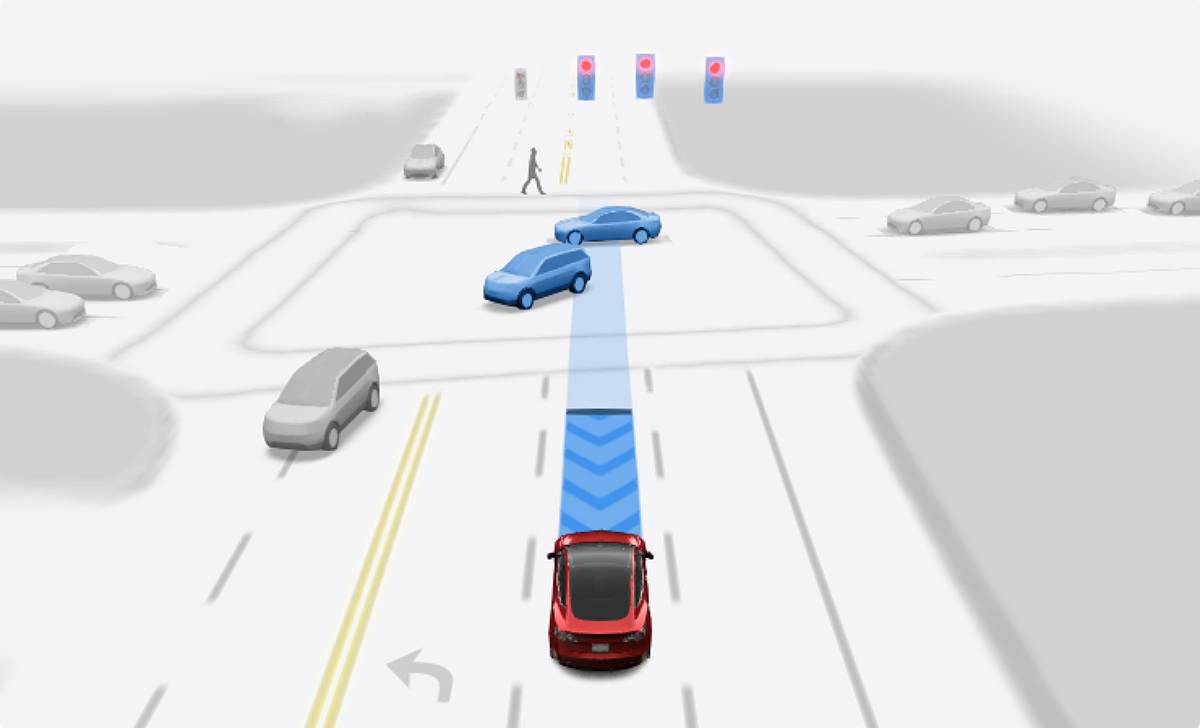Tesla has launched new versions of its Full Self-Driving (FSD) software: version 12.6.2 and version 13.2.5 (which includes update 2024.45.32.5).
These software updates are being rolled out to Tesla vehicles equipped with Hardware 3 and Hardware 4 Teslas.
There’s hope that this same software will also be made available for the Model 3 and older Model S and Model X vehicles.
FSD v12.6.2 Release Notes
Full Self-Driving (FSD) software version 12.6 has some big improvements for cars with Hardware 3 (HW3), Models S, 3, X, Y.
These updates are specifically for cars with Hardware 3 and are different from the updates for cars with Hardware 4.
Here’s what’s new:
- Improved Highway Driving: FSD now handles highway driving more smoothly from start to finish.
- Better City Street Driving: The car is less likely to slow down unnecessarily and is better at avoiding things in the road.
- Adjustable Speed Settings: You can now customize how fast the car drives on roads and highways with speed limits of 50 mph (80 kph) or higher.
- Smarter Lane Changes: The car will change lanes earlier and more naturally.
- Smoother Driving: The system that controls the car’s movement has been improved for smoother and more precise driving.
- Smart Speed Control: The car’s Autopilot will now choose a suitable speed within the speed limit you’ve set.
FSD v13.2.5 Release Notes
Tesla’s Full Self-Driving (FSD) software version 13.2.5 (part of update 2024.45.32.5) is a major upgrade. Version 13 improves every aspect of how the car drives itself.
These updates are for all Hardware 4 cars, Models S, 3, X, Y. They are different from the updates for Hardware 3 cars and the Cybertruck.
Here’s what’s new:
- Better Video Processing: The system now uses higher quality video (36 Hz, full resolution) to see its surroundings.
- New AI Technology: The software uses more advanced artificial intelligence designed specifically for driving.
- More Data Used for Training: The system was trained using over four times more data than before.
- More Powerful Training: The computers used to train the system are five times more powerful.
- Faster Reactions: The time it takes for the system to react to what it sees has been cut in half.
- Speed Settings Everywhere: You can now customize how fast the car drives on both city streets and highways.
- Improved Parking: The car can now handle unparking, reversing, and parking more effectively.
- Better Collision Avoidance: The system is better at predicting and avoiding crashes.
- Improved Camera Cleaning: The software now has improved camera cleaning capabilities.
- Smoother Driving: The system that controls the car’s movement has been improved for smoother and more precise driving.
- Smart Rerouting: The car can now automatically find new routes if roads are closed, and it will show these closures on the map.
Here are some features coming in future updates:
- Even More Powerful AI: The AI models will be three times larger and able to understand more complex situations.
- Using Sound: The system will start using sound to better detect emergency vehicles like sirens.
- Better Navigation: The system will get better at choosing the best routes.
- Fewer Mistakes in Parking Lots: The car will be less likely to brake unnecessarily or drive too slowly in parking lots.
- More Parking Options: The car will eventually be able to pull over, park in specific spots, and navigate driveways and garages.
- Better Maps: The system will use more efficient and detailed maps.
- Handling Blocked Cameras: The system will be better at dealing with situations where the cameras are temporarily blocked.
FSD v13.2.5 Release Notes for Cybertruck
Tesla’s Full Self-Driving (FSD) software version 13.2.5 (part of update 2024.45.32.5) is a big upgrade for the Cybertruck (CT) with Hardware 4 (HW4). Version 13 improves every part of how the Cybertruck drives itself.
Here’s what’s new:
- Better Video Processing: The system now uses higher quality video (36 Hz, full resolution) to see its surroundings.
- New AI Technology: The software uses more advanced artificial intelligence designed specifically for driving.
- More Data Used for Training: The system was trained using over four times more data than before.
- More Powerful Training: The computers used to train the system are five times more powerful.
- Faster Reactions: The time it takes for the system to react to what it sees has been cut in half.
- Speed Settings Everywhere: You can now customize how fast the truck drives on both city streets and highways.
- Better Collision Avoidance: The system is better at predicting and avoiding crashes.
- Smart Rerouting: The truck can now automatically find new routes if roads are closed, and it will show these closures on the map.
Here are some features coming in future updates:
- Even More Powerful AI: The AI models will be three times larger and able to understand more complex situations.
- Using Sound: The system will start using sound to better detect emergency vehicles like sirens.
- Better Navigation: The system will get better at choosing the best routes.
- Fewer Mistakes in Parking Lots: The truck will be less likely to brake unnecessarily or drive too slowly in parking lots.
- Smoother Driving: The system that controls the truck’s movement will be improved for smoother and more precise driving.
- More Parking Options: The truck will eventually be able to pull over, park in specific spots, and navigate driveways and garages.
- Better Maps: The system will use more efficient and detailed maps.
- Improved Camera Cleaning and Handling: The system will have better camera cleaning capabilities and be better at dealing with situations where the cameras are temporarily blocked.
- Improved Parking: The truck will eventually have integrated unpark, reverse, and park capabilities.
Important Note: These updates are specifically for the Cybertruck and are slightly different from the updates for other Hardware 4 Tesla vehicles. Some features, like “Start from Park,” are not yet available for the Cybertruck.
Tesla Full Self-Driving (Supervised) feature in update 2024.45.32.5
Here’s a breakdown of the new features in Tesla’s 2024.45.32.5 update:
Full Self-Driving (Supervised)
- For: All Tesla models (S, 3, X, Y, and Cybertruck)
- What it does: This feature helps drive your Tesla almost anywhere, handling lane changes, following navigation routes, avoiding obstacles, and making turns.
- Important: You MUST pay attention and be ready to take over at any time. This feature does NOT make your car fully self-driving. It’s called “Supervised” for a reason – you are in charge.
- How to use it: Pull the drive stalk down once. You can turn it off in the Autopilot settings.
Sharing Sound Data for Improved Safety
- For: All Tesla models (S, 3, X, Y, and Cybertruck)
- What it does: You can choose to share sound data with Tesla to help improve features like recognizing sirens from emergency vehicles. If you opt in, the car will record a short audio clip when it detects an approaching emergency vehicle.
- Privacy: This sound data is not connected to your account or vehicle. You can change your mind and turn this off at any time.
Camera Visibility Check
- For: All Tesla models (S, 3, X, Y, and Cybertruck)
- What it does: After you finish driving, your car will tell you if any of the cameras had poor visibility (like if they were covered in dirt or snow). You can view the images in the car’s service menu.
- Privacy: These images stay in your car and are only shared with Tesla if you’ve agreed to share data. They are deleted after two days.
Weather and Rain on the Map
- For: Newer Model S, Model 3, Newer Model X, Model Y, and Cybertruck
- What it does: You can now see where it’s raining on your car’s map. When you’re using navigation, you can also see the weather forecast for your destination and if it’s much different from where you are now.
- Requirement: This feature needs Premium Connectivity (a paid subscription).
- New: This feature now works on Teslas with Intel processors for the first time.