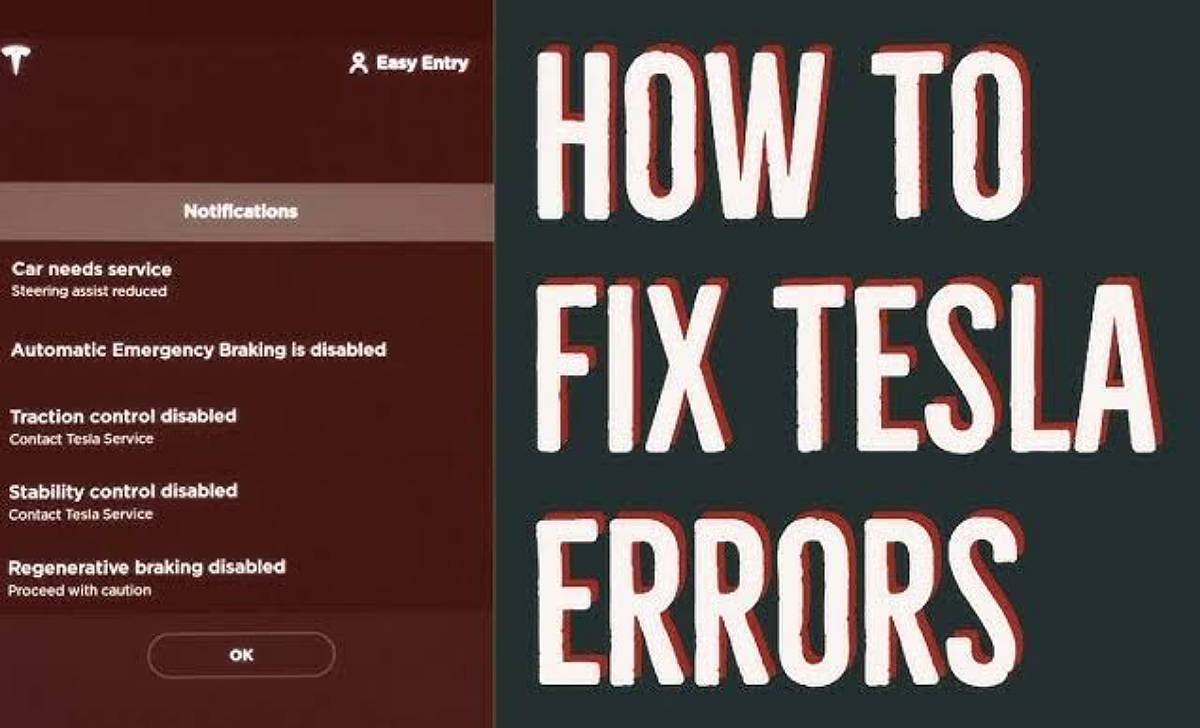Ever been driving your Tesla and encountered the message “APP_w224: Cruise control unavailable. Continue driving to allow cameras to calibrate“?
This message might seem a bit puzzling, but it’s your Tesla telling you it needs a little help getting its bearings.
What is APP_w224?
APP_w224 is a code that indicates your Tesla’s cameras are undergoing a calibration process. Think of it like your phone’s camera needing to adjust its focus after you’ve moved it around.
Why Does This Happen?
- Initial Calibration: This alert often appears during the initial setup of your Tesla or after a significant software update.
- Camera Recalibration: Sometimes, factors like a recent impact (even a minor one), a change in driving conditions, or even a software update can require the cameras to recalibrate.
What Does “Continue Driving to Allow Cameras to Calibrate” Mean?
This message instructs you to simply continue driving normally. As you drive, your Tesla’s cameras are collecting data to refine their understanding of the environment around you. This data helps the system accurately perceive lane lines, other vehicles, and obstacles.
How Long Does Calibration Take?
The calibration process can vary in duration. In some cases, it might be completed within a few minutes, while in others, it may take longer.
What Should You Do When You See the Alert?
- Drive Normally: Continue driving as you normally would, adhering to all traffic laws and regulations.
- Monitor the Alert: Keep an eye on the message to see if it disappears.
- Contact Tesla Service (If Needed): If the alert persists for an extended period or if you encounter other issues with your Tesla’s systems, schedule a service appointment. A Tesla technician can diagnose the problem and make any necessary repairs.
Important Notes
- Safety First: Always prioritize safety while driving. Pay attention to your surroundings and be prepared to take manual control at any time.
- Patience is Key: The calibration process may take some time. Be patient and allow your Tesla to complete the necessary adjustments.
Also Checkout
- * What “APP_w224 cruise control unavailable continue driving to allow cameras to calibrate” means & solutions
- * What Tesla APP_w048 autopilot features temporarily unavailable means, causes & solutions
- * What Tesla “APP_w222 cruise control unavailable, reduced front camera visibility” means, causes and solutions
- * What Tesla APP_w218 Autosteer speed limit exceeded take control of steering wheel means
- * What Tesla APP_w207 Autosteer temporarily unavailable means, causes and solutions
In Summary
The APP_w224 alert is a normal part of the Tesla driving experience. By understanding its purpose and following the simple instructions, you can allow your Tesla to complete the calibration process and ensure the optimal performance of its driver-assistance features.
Disclaimer: This information is for general knowledge and doesn’t constitute professional advice. Always refer to your Tesla Owner’s Manual or contact Tesla Service for specific guidance related to your vehicle.