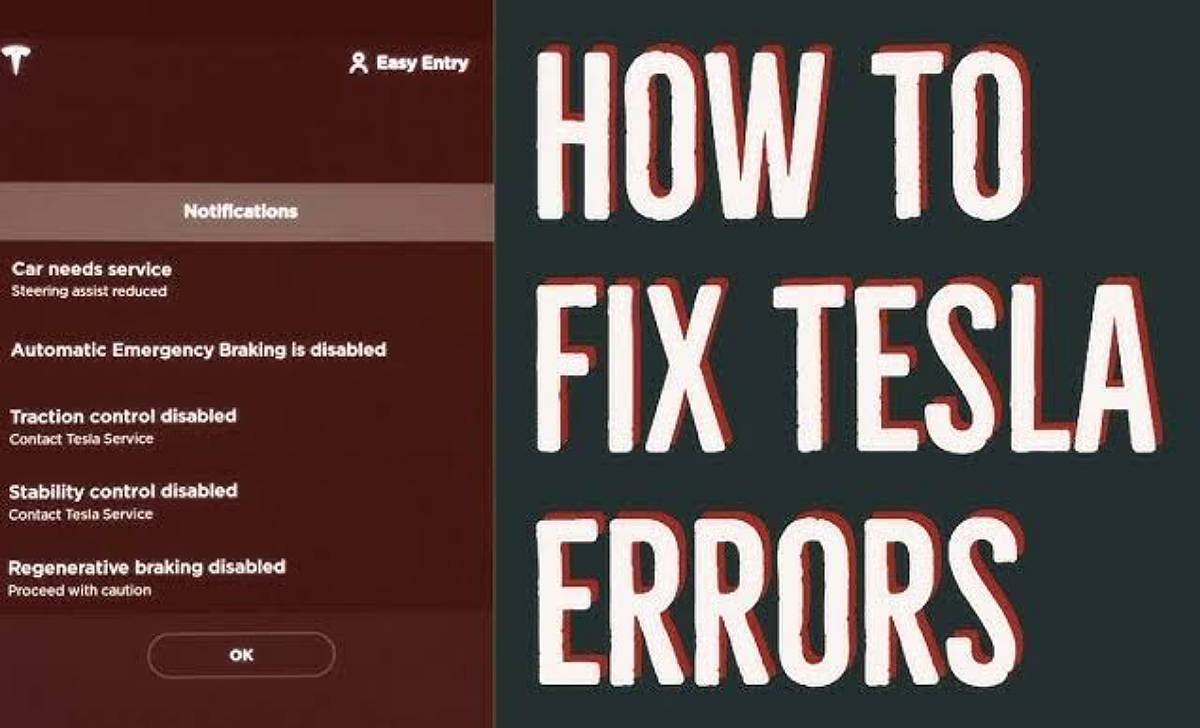Ever been cruising along in your Tesla, enjoying the convenience of cruise control, when suddenly a message pops up: “APP_w222: Cruise control unavailable. Reduced front camera visibility“? This message might seem a bit alarming, but it’s usually a sign that your Tesla’s sensors are having a bit of trouble “seeing” the road.
What is APP_w222?
Think of APP_w222 as a specific code your Tesla uses to communicate that something is temporarily affecting the operation of your cruise control.
Why Does This Happen?
Your Tesla relies on a network of sensors, including cameras, to assist with features like cruise control. The “Reduced front camera visibility” part of the message is key. Here are some common reasons why this might happen:
- Dirty Cameras: Dirt, bugs, or even a thin film of grime can obstruct the view of your Tesla’s front-facing cameras. This can significantly impact their ability to accurately perceive the road ahead.
- Weather Conditions: Heavy rain, snow, or fog can severely limit camera visibility, making it difficult for your Tesla to accurately assess the driving environment.
- Temporary Obstructions: Sometimes, external factors like falling leaves, heavy debris, or even a low-hanging branch can temporarily block the camera’s view.
What to Do When You See the Alert
- Drive Cautiously: While cruise control is temporarily unavailable, you’re still in control. Maintain a safe following distance, be extra vigilant for potential hazards, and be prepared to adjust your speed manually.
- Check Your Cameras: If possible, safely check the condition of your Tesla’s front-facing cameras. Are they clean and unobstructed?
- Monitor the Alert: Pay attention to see if the alert disappears as conditions improve (e.g., after rain or snow subsides).
- Contact Tesla Service (If Needed): If the APP_w222 alert persists frequently or if you suspect a more serious issue with your Tesla’s cameras, schedule a service appointment. A Tesla technician can diagnose the problem and make any necessary repairs.
Preventing Future Occurrences
- Regular Camera Cleaning: Regularly clean the front-facing cameras on your Tesla to ensure optimal visibility.
- Drive Safely in Adverse Weather: Reduce your speed and increase your following distance in heavy rain, snow, or fog.
Also Checkout
- * What Tesla APP_w048 autopilot features temporarily unavailable means, causes & solutions
- * What Tesla APP_w207 Autosteer temporarily unavailable means, causes and solutions
- * Tesla APP_w009 Automatic Emergency Braking Unavailable Error — Causes & Solutions
- * What Tesla APP_w218 Autosteer speed limit exceeded take control of steering wheel means
- * What “APP_w224 cruise control unavailable continue driving to allow cameras to calibrate” means & solutions
In Summary
The APP_w222 alert usually indicates a temporary issue with your Tesla’s front-facing cameras, which can affect the operation of cruise control.
By understanding the possible causes and taking the right steps, you can continue to enjoy a safe and comfortable driving experience in your Tesla.
Disclaimer: This information is for general knowledge and doesn’t constitute professional advice. Always refer to your Tesla Owner’s Manual or contact Tesla Service for specific guidance related to your vehicle.